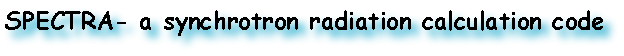Before downloading, pay attention to the followings:
- Even if you suffer losses and damages by using SPECTRA, the authors are not responsible for compensating for them.
- Even if problems and bugs are found about SPECTRA, the authors are not responsible for version up.
SPECTRA is available on platforms such as Windows, Mac OS and LINUX.
Save spectra_win(32or64).exe (self-extracting program) in a desired folder and run it. Follow the messages to continue installation.
Save spectra_win(32or64).zip (zipped formatted installer, to avoid problems in downloading *.exe files) in a desired folder and uncompress it. Run spectra_win(32or64).exe. Follow the messages to continue installation.
Save spectra_macosx.zip in a desired folder and expand it. (Simply double-clicking the downloaded file probably starts the expansion process.)
Save spectra_linux(32or64).tar.gz to desired folder and execute "tar -xzvf spectra_linux(32or64).tar.gz"
Notes on Linux and Mac OS X versions
In these versions, the "Symbol" font, which has been used to show Greek characters (gamma, alpha, beta, etc) in older versions of SPECTRA, does not express Greek characters. So, please install the "greek.ttf" font included in the SPECTRA package in your system in order to show correctly the parameter labels. Please refer to the documents of each OS on how to install a new font.
Download Parameter Files
Courtesy of Dr. B. Cowie of Australian Synchrotron Project. Note: these are theoretical parameters and no warranty is given for the accuracy of them.
|